[转]springBoot找不到Junit5单元测试的解决方法
问题:找不到Junit5,无法启动单体测试

解决方法:
添加依赖
spring-boot-starter-test默认使用junit4,需要手动添加junit5依赖。可通过两种方式来添加:
<!-- Junit 5 -->
<dependency>
<groupId>org.junit.jupiter</groupId>
<artifactId>junit-jupiter</artifactId>
<version>5.5.2</version>
<scope>test</scope>
</dependency>
或通过如下方式:
<!-- Junit 5 -->
<dependency>
<groupId>org.junit.jupiter</groupId>
<artifactId>junit-jupiter-api</artifactId>
<scope>test</scope>
</dependency>
<dependency>
<groupId>org.junit.jupiter</groupId>
<artifactId>junit-jupiter-params</artifactId>
<scope>test</scope>
</dependency>
<!-- https://mvnrepository.com/artifact/org.junit.jupiter/junit-jupiter-engine -->
<dependency>
<groupId>org.junit.jupiter</groupId>
<artifactId>junit-jupiter-engine</artifactId>
<version>5.8.0-M1</version>
<scope>test</scope>
</dependency>
如果必要则可将spring-boot-starter-test中的junit-vintage-engine排除。
<dependency>
<groupId>org.springframework.boot</groupId>
<artifactId>spring-boot-starter-test</artifactId>
<scope>test</scope>
<exclusions>
<exclusion>
<groupId>org.junit.vintage</groupId>
<artifactId>junit-vintage-engine</artifactId>
</exclusion>
</exclusions>
</dependency>
修改@Test导入包

右键方法启动
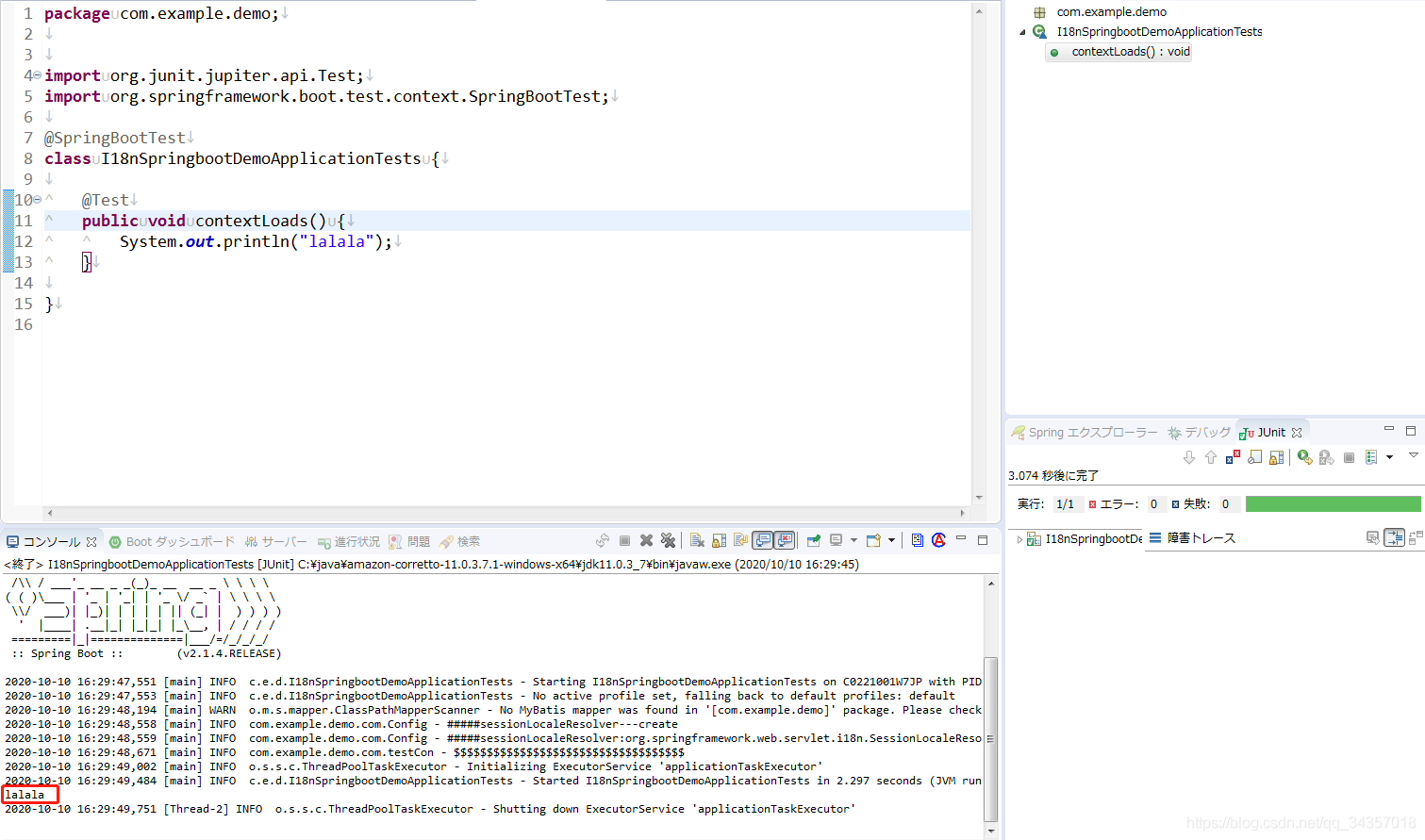
(。・v・。)
喜欢这篇文章吗?欢迎分享到你的微博、QQ群,并关注我们的微博,谢谢支持。